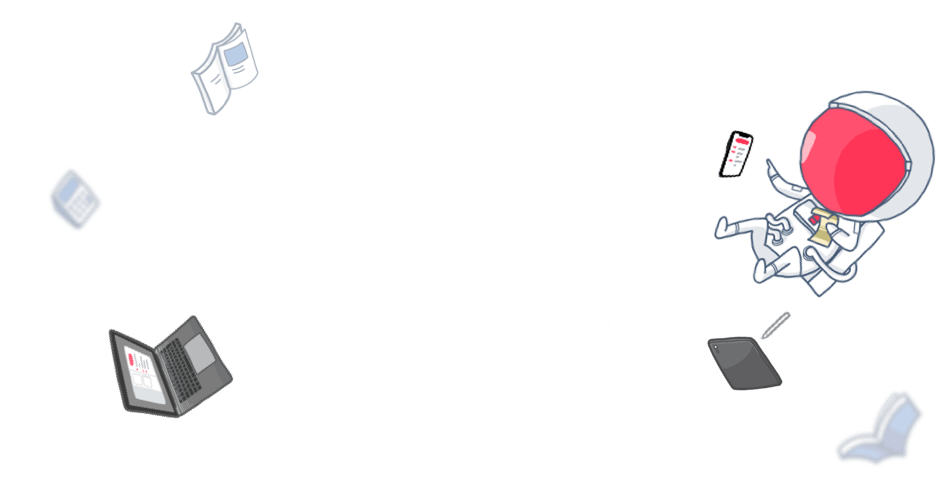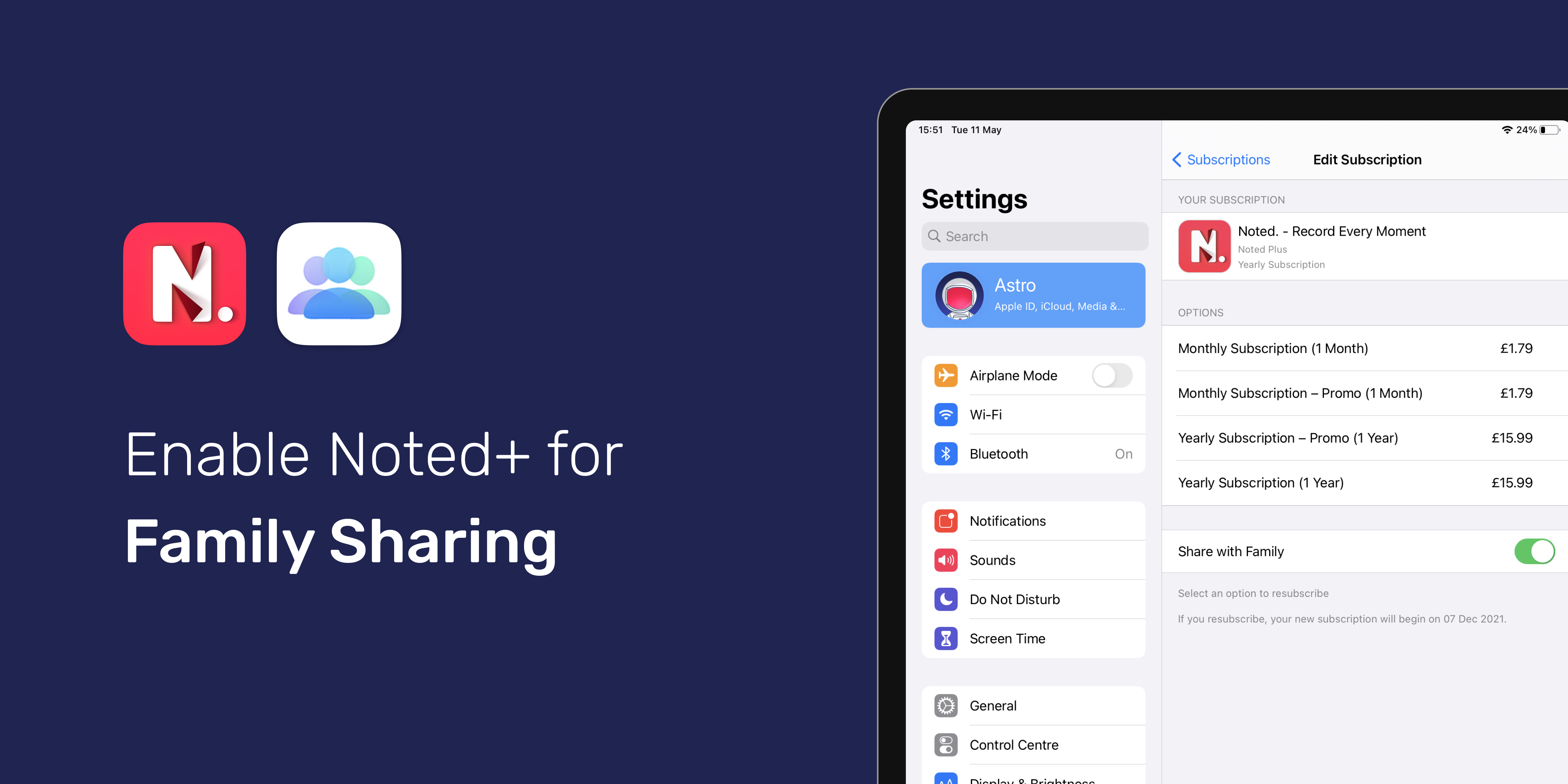If you love Noted+ and want to share all your favourite features with your loved ones, you’re in luck!
We’re so pleased to announce that Noted+ is eligible for Family Sharing! It has been for a while, but it’s a feature many of our subscribers are unaware of, so in this article we’ll talk you through everything you need to know to share Noted+ with your family.
What is Family Sharing?
Family Sharing is a feature that lets you and up to five other family members share access to your favourite app subscriptions. It’s a great way to share app subscriptions and Apple services with the rest of your household and get the most out of the apps you love.
Noted+ is available to share via Family Sharing on iPads, iPhones, and Macs though there are several requirements: you and your family members must be using iPads or iPhones on iOS 14 or later, or Macs running macOS Big Sur or later.
How does it work?
Before you can share your Noted+ subscription, you need to set up a family group by going to Settings > Family Sharing > Add Member, where you can invite up to five other people to join your family group.
Share your Noted+ subscription:
If you’re the Noted+ subscriber in the family, here’s how to share the subscription with your family group:
- Settings > Your name Apple ID, iCloud, Media & Purchases > Subscriptions > Select Noted under ACTIVE > Toggle on Share with Family
Share a family member’s Noted+ subscription:
If you want to share a family member’s Noted+ subscription, follow the following instructions to make sure that Noted+ subscription is being shared.
- Settings > Your name Apple ID, iCloud, Media & Purchases > Family Sharing > SHARED WITH YOUR FAMILY
If it is, all you need to do is download Noted from the App Store if you don’t already have it on your device, otherwise you’ll be able to access all the Noted+ features straight away – so just open the app and record away!
It’s Nice to Share
You know what they say; sharing is caring! Why not enable Noted+ for Family Sharing today?
If you’re having trouble sharing or accessing Noted+ via Family Sharing, feel free to get in touch via Twitter or send an email to support@notedapp.io.