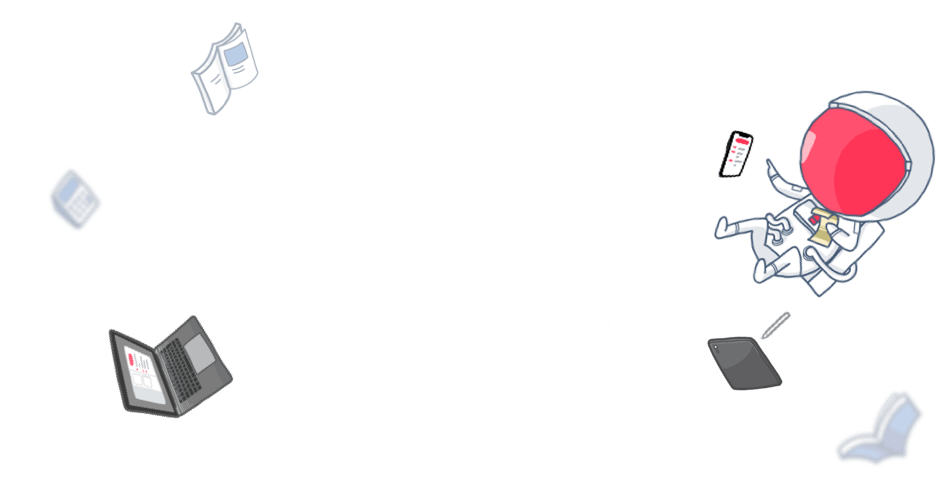If you’ve ever recorded your ideas in an audio note, you’re most likely familiar with the pauses you take between points to organise your thoughts. If you’re a student who records lectures and seminars, then you must have sat through your fair share of long pauses and applause when reviewing a recording.
Either way you’ve probably wished there was a way to skip over these silent, meaningless parts. If yes, then you need to start using our Intelligent Playback feature.
What Is Intelligent Playback
Intelligent Playback is a useful tool that skips over silences and other gaps in your recordings so you can review the information you need more quickly and effectively.
It’s powered by Machine Learning to understand the context of your recording, then detect and skip over parts you don’t need (including silence and unwanted noise like an applause that goes on for way too long) allowing you to focus on the most meaningful parts whilst saving you time.
The best part is, it’s all automatic with just one flick of the switch without editing the audio file.
Why You Need to Use Intelligent Playback
It can be frustrating to be stuck in real time when reviewing an audio note, wishing you could just jump right to the most important bits. Not to mention that skipping over silences and gaps in between speech helps keep your focus on what really matters and stops your mind from wandering.
How to Enable Intelligent Playback
For both iOS or macOS users, enabling Intelligent Playback only takes a couple of simple steps:
iOS
- Tap the 1x button next to Play
- Toggle on Intelligent Playback.
macOS
- Click the 1x button next to Play.
- Tick the Enable box next to Intelligent Playback.
In addition to simply skipping over unwanted parts of a recording, you can also adjust the duration of silence/unwanted noise you want to skip (3, 5, or 10 seconds) and choose whether you want to skip applause.
Focus on Details That Count
Want to give your note-reviewing experience a boost? Just turn on Intelligent Playback and let us take care of the rest!
For more tips on using Noted to its maximum potential, connect with us on LinkedIn, Facebook, Twitter, and Instagram, or subscribe to our newsletter!