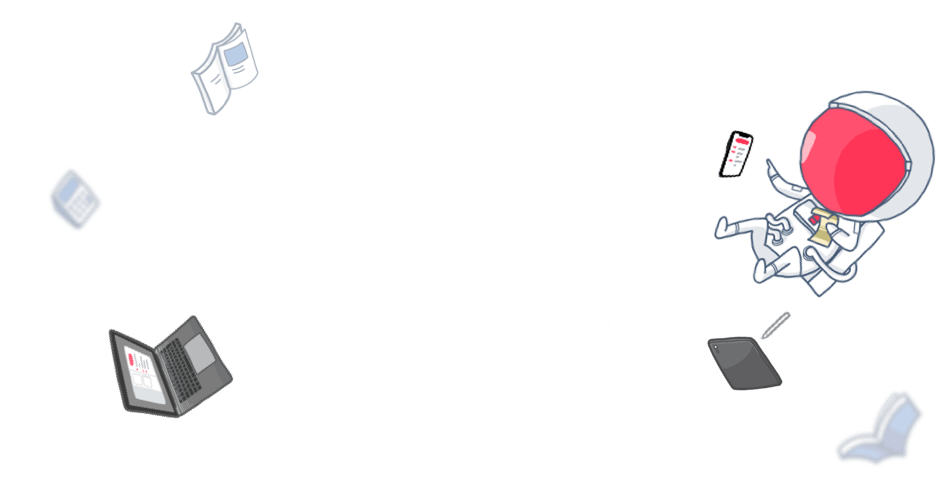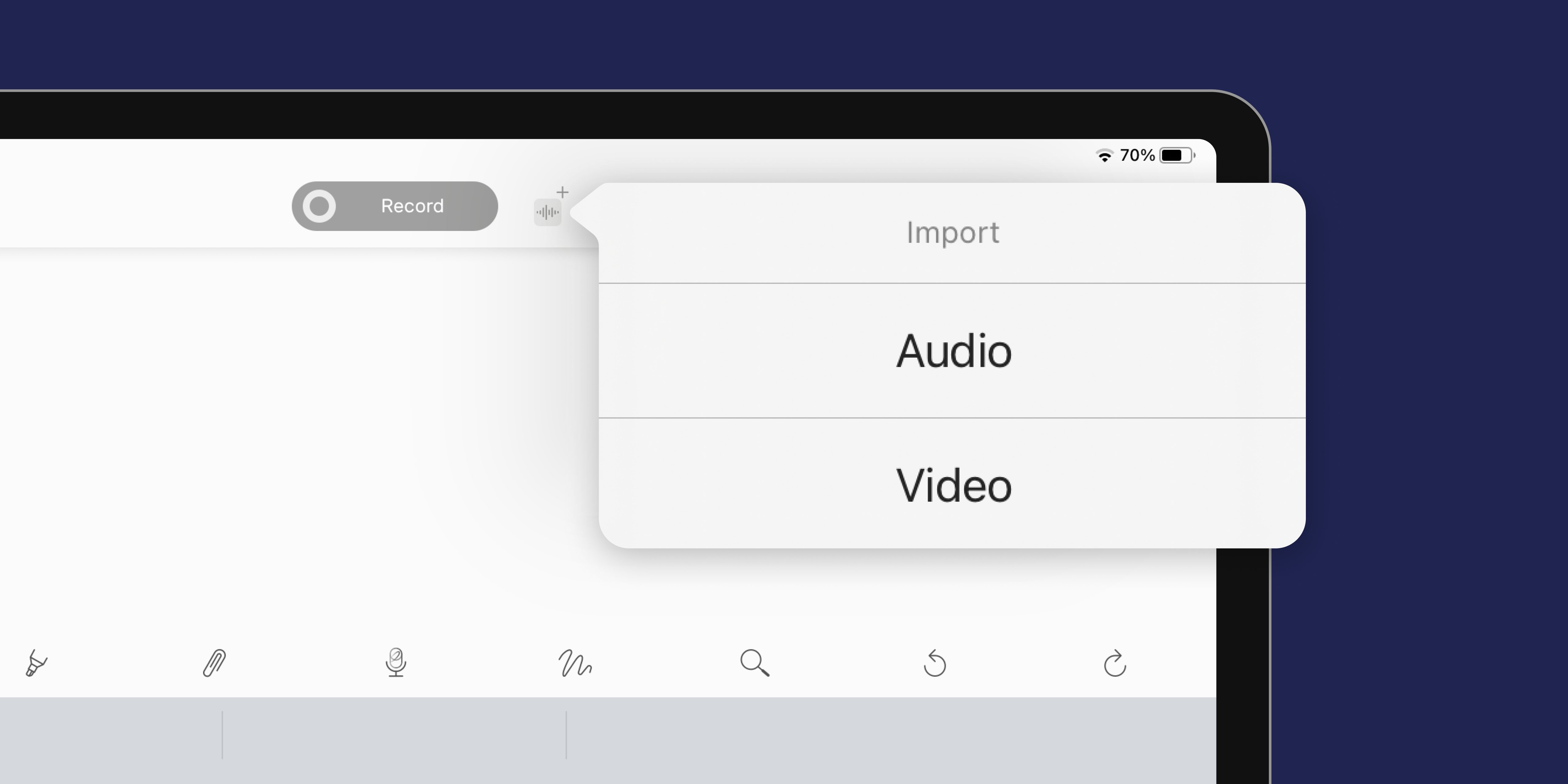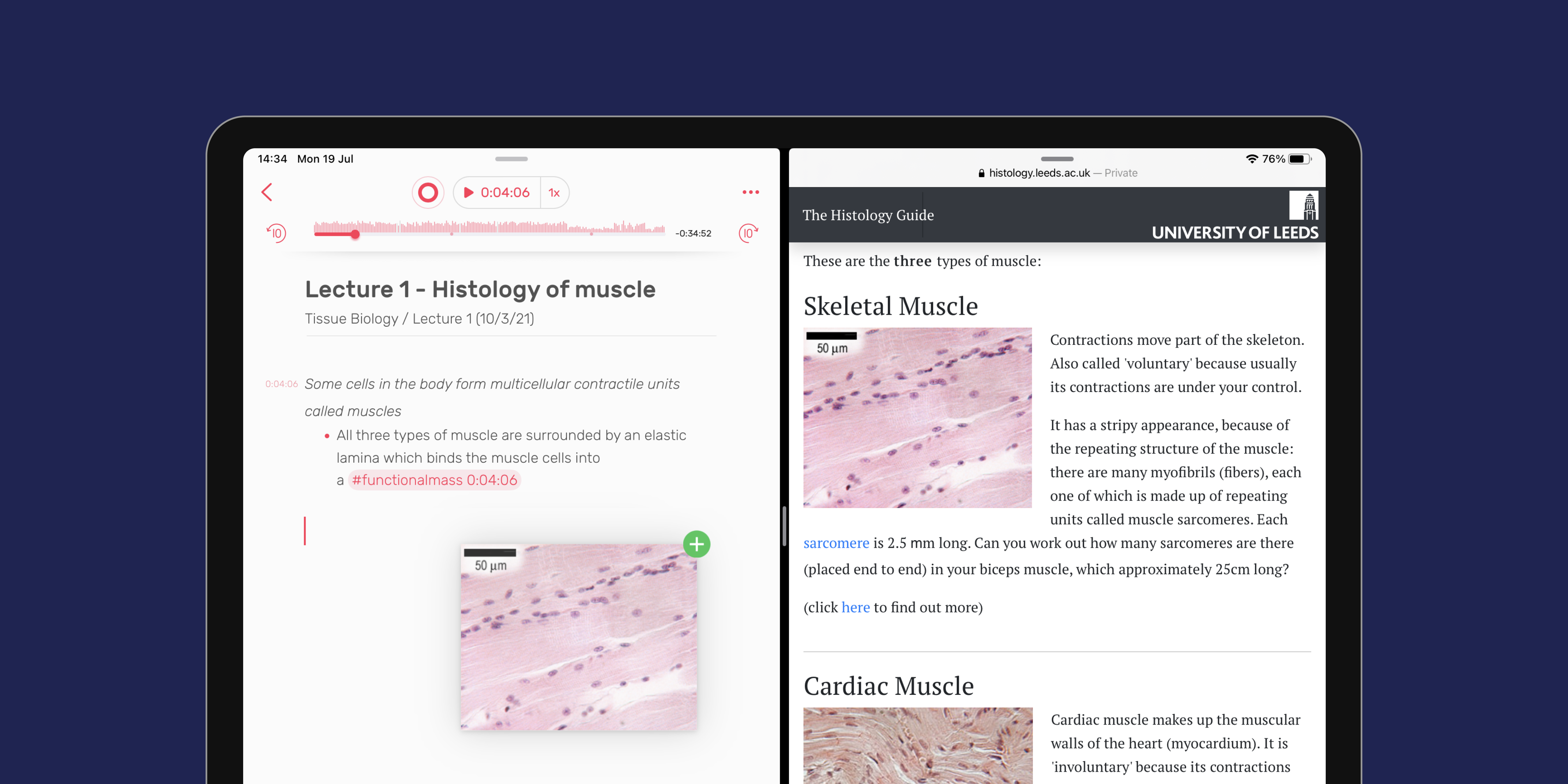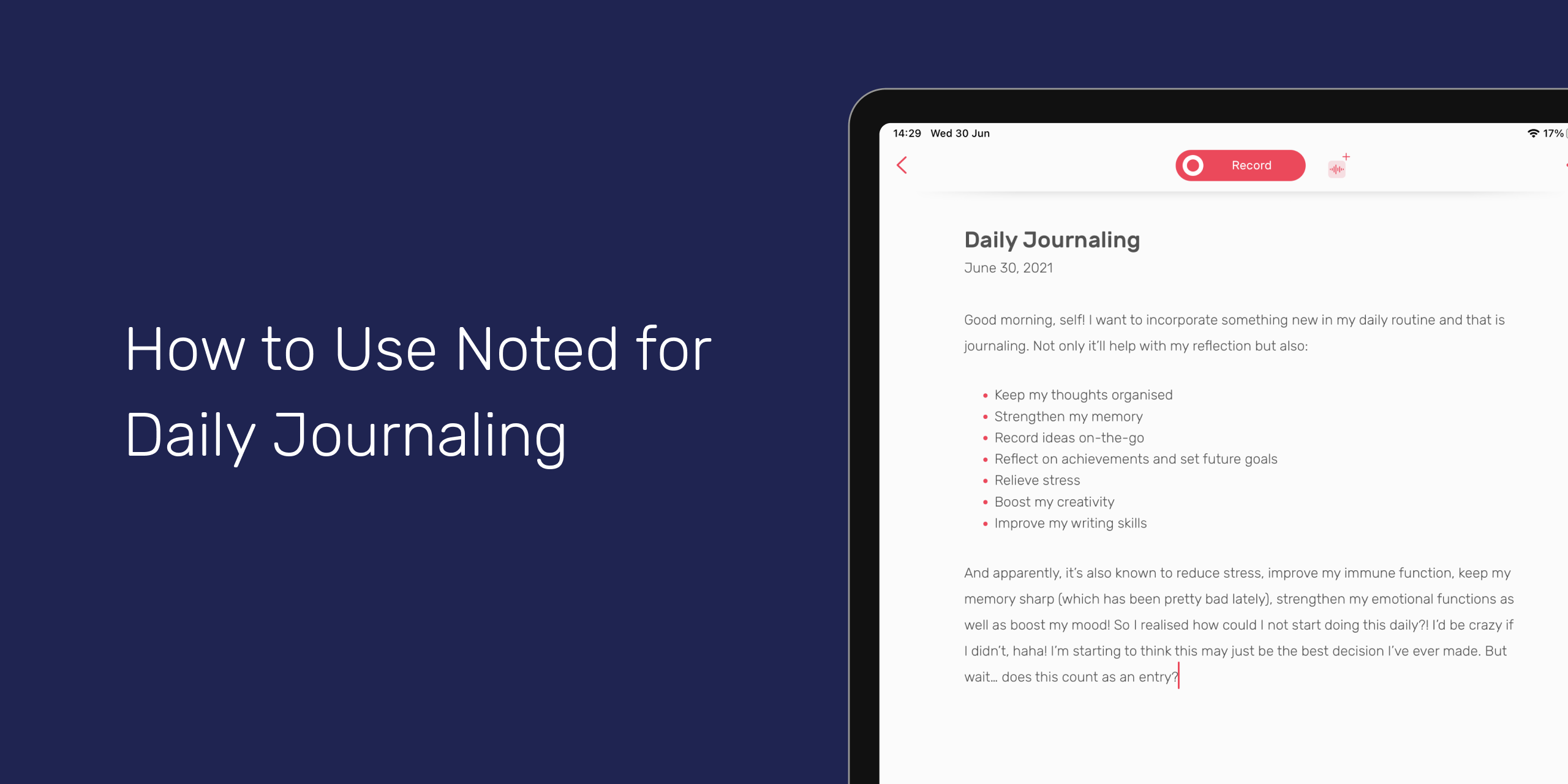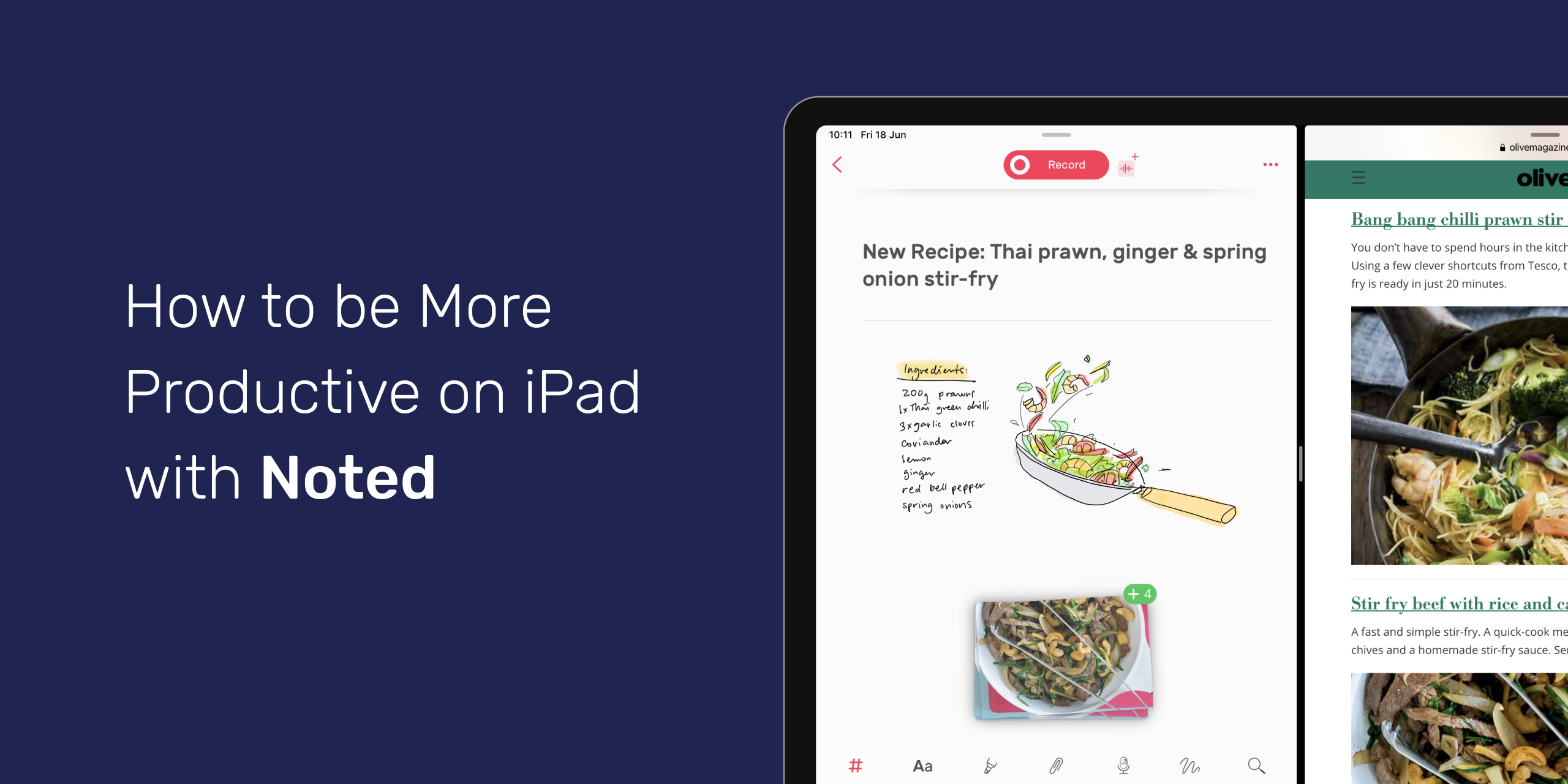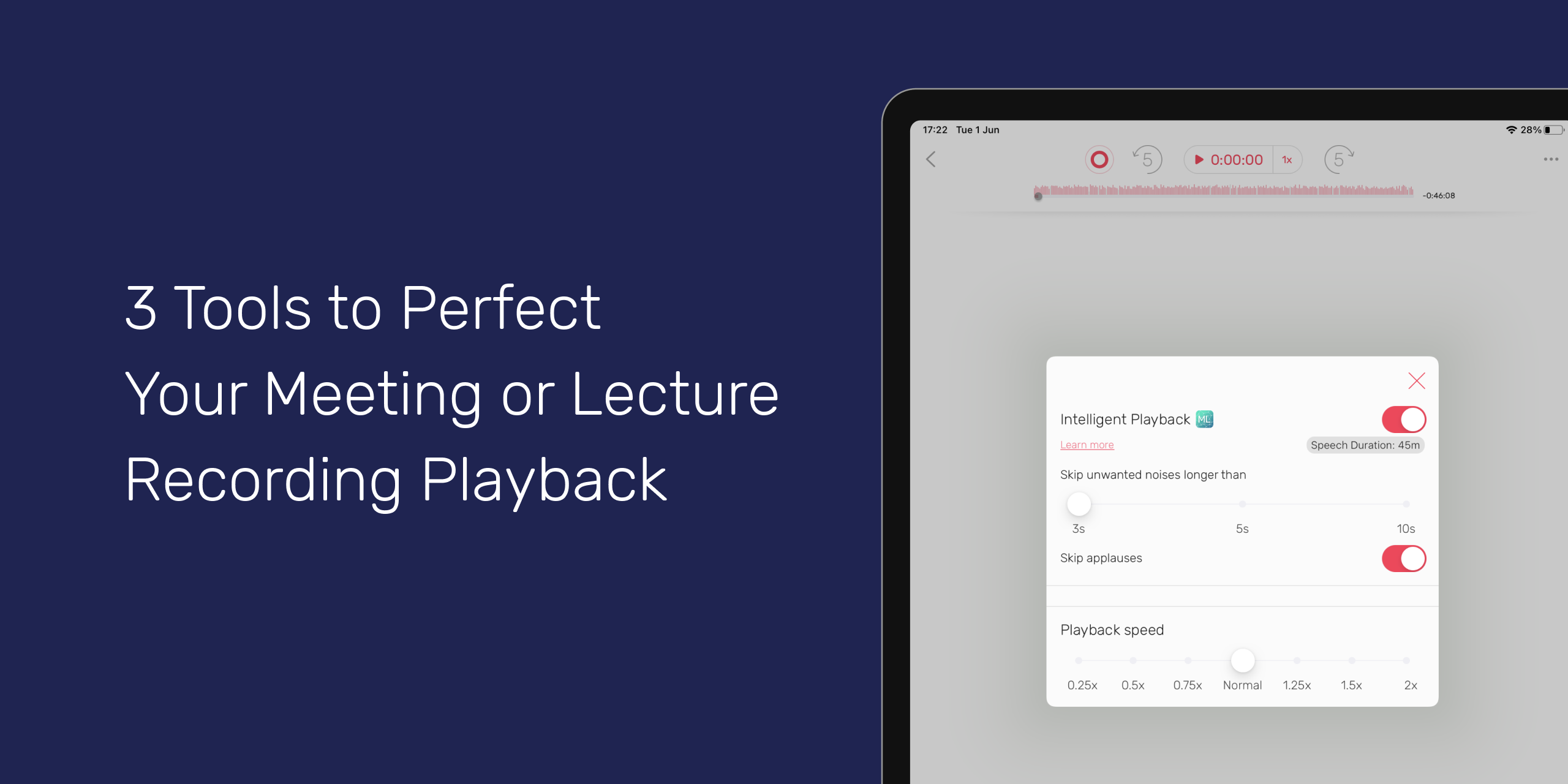Transform Your Learning: The Ultimate Lecture Note-Taking Buddy

Are you tired of juggling between notebooks, trying to keep up with your professor’s ⚡️ lightning-speed lecture, and then struggling to make sense of your scattered notes during exam time? Well, we’ve got some game-changing news for you! In the digital age, note-taking has evolved, and we’re here to introduce you to Noted., a revolutionary … Continued